Micromax has join the Android tablet club with its decently priced Ice Cream Sandwich sporting Funbook. Although Micromax Funbook sounds like a great deal on paper, is it worth it? Let us find out in this review.

The Funbook is powered by1.22GHz Cortex A8 processor with Dual Mali GPU whic seemed to be doing the job quiet well.The sound output (via the built in speaker) is not very satisfactory about and it is advisable to invest in a good pair of headphones.

Hardware
Like other low-cost tablets available in the market, Micromax Funbook comes with all plastic body with faux aluminium coated back. The tablet has been put together well. Measuring 12.2 x 19.2 centimetres the Micromax Funbook tablet is comfortable to hold with one hand.the hardware Android buttons seem unecessary, considering the on-screen virtual buttons introduced in Ice Cream Sandwich.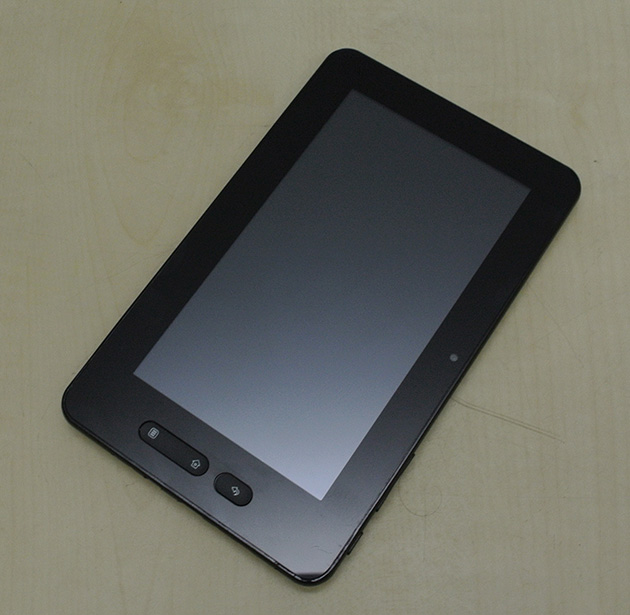
The Funbook is powered by1.22GHz Cortex A8 processor with Dual Mali GPU whic seemed to be doing the job quiet well.The sound output (via the built in speaker) is not very satisfactory about and it is advisable to invest in a good pair of headphones.
Micromax Funbook comes with a volume rocker and power button on the right side, while the ports including 3.5mm headset jack, TF card slot, HDMI, Mini-USB and charging port are placed on the bottom side. The Mini-USB port can be used to plug-in the data card ( free with the tablet) or even the flash drives with the help of the bundled adapter. The tablet is light and feels nice in hand and even the overall build quality is decent.
Display/ Touch
The Micromax Funbook comes with a 7-inch capacitive display with 800x480p resolution. The viewing angles aren't that good. While the device plays 1080p videos in their full HD glory, the video clarity makes watching HD videos more worth the while than other lower resolution videos. The touch is also quite responsive. The tablet even supports multi-touch input. However pinch-to-zoom is laggy at-times.
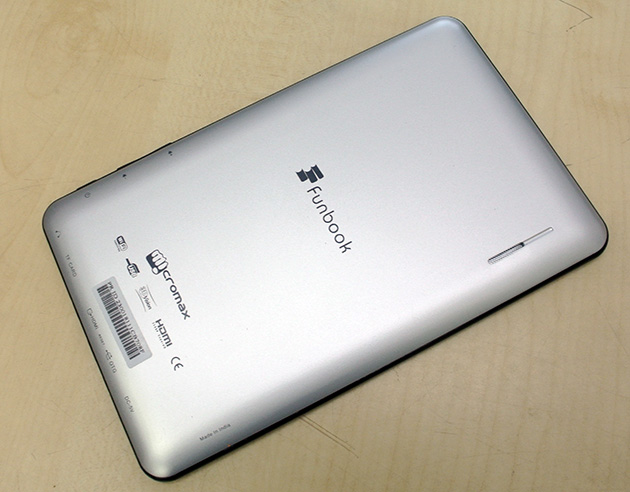
Micromax Funbook also comes with the Google Play store along with company's own appstore, so you will not have any issues in getting apps for your device. Company app store also offers multimedia content along with the apps, part of which is free for users, but for others you will have to pay. In terms of the pre-loaded apps, Funbook features Aldiko, Documents to Go, Zenga Live TV, and Super HD Play.
Battery Life/ Camera
Micromax has included a 2800 mAh battery in Funbook, which gives around 5 hours of backup for a moderate user. One can't expect more than that from a low-cost tablet. On the camera front, there is no rear camera in the device, but company has included a 0.3MP front camera. It can be used for video chats and company has also pre-loaded Tango chat client on the device.
Verdict
The ultimate question for a low-cost device - is it value for money or not? Despite the fact that Micromax Funbook comes with lots of features, it is the user experience that mars the deal. For someone looking to buy their first computing device on a tight budget, the Funbook might make sense. But based on the time we spent with the device, anyone who's been around the block may find dealing with Funbook a frustrating experience.
Specifications
Processor: 1.22GHz Cortex A8; Dual Mali - 400 2D/3 GPU
Operating system: Android 4.0 Ice Cream Sandwich
Display: 17.78 cm (7-inch) capacitive
Camera: Front VGA
Memory: 4GB internal; 512MB RAM; Expandable 32GB microSD
Media support: 1080p video; MPEG2/4, AVI, WMV, MOV (also supports MKV, FLV, MP3)
Sensors: Gravity, accelerometer
Battery: 2800mAh; 5 hours of browsing time
Connectivity: 3G dongle support via USB; HDMI out; WiFI 802.11 b/g; USB 2.0
Pros
+ Price
+ Looks
+ Weight
+ Power
Cons
- Protruding front buttons
- No micro USB port
- Non-standard charger
- Battery life
- Bloatware
Rating 3.5/5
Price: Rs. 6,499